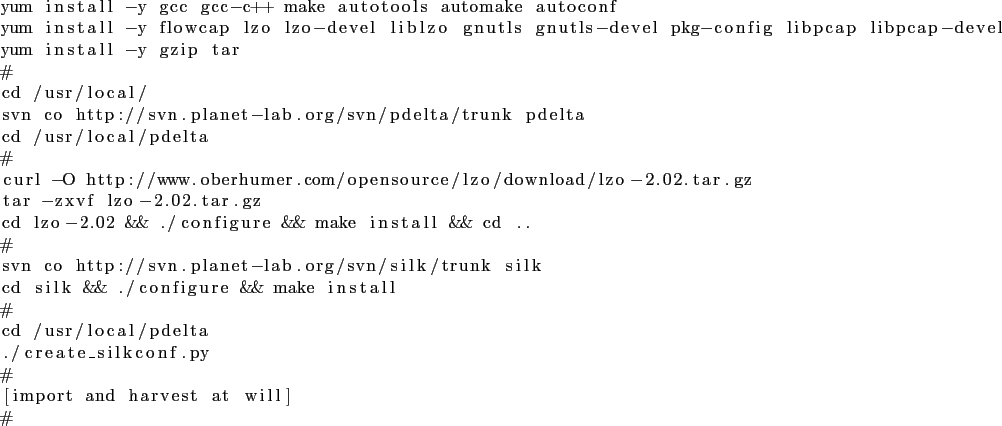An installation of PFC that is capable of querying on the commandline need not complete all of the above steps. It is sufficient that you install Silktools and manually import the data that you require. This method is also disk-efficient, since you don't need to download all of PlanetLab's flow data continuously.
In order to run PFC light, install Silktools as explained in Section ![]() , and download two files: silk.conf and harvest.pl from the pdelta repository. Once this is done, you have the capability of processing raw data files as they are available on the nodes. Simply copy these files into a local directory, point harvest.pl to this directory and execute it. When the import is complete, you will be able to use Silktools to query the data for the period of the import.
, and download two files: silk.conf and harvest.pl from the pdelta repository. Once this is done, you have the capability of processing raw data files as they are available on the nodes. Simply copy these files into a local directory, point harvest.pl to this directory and execute it. When the import is complete, you will be able to use Silktools to query the data for the period of the import.
This is an extract of prior documentation on installing PFC light on RedHat: